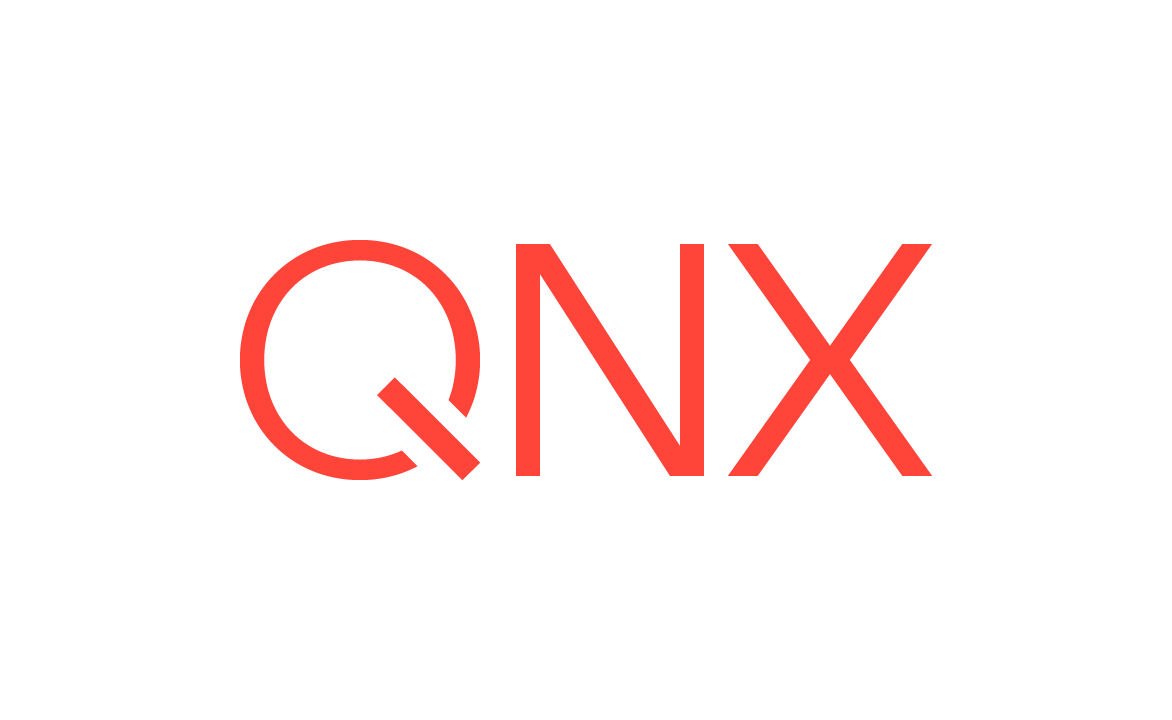Addressing License Server Errors
QNX uses a license monitor server to ensure license compliance. On the client side, QNX Software Center sends heartbeat requests to the QNX license server. The server's response includes the latest license activation status data. If there's a problem with your license, the status data contain error information, and you may need to perform follow-up actions.
If the QNX license monitor server finds a problem with any license owned by the myQNX user,
QNX Software Center reports the error code and message included in the server's response.
In the GUI, it appears in a popup window that looks like this:
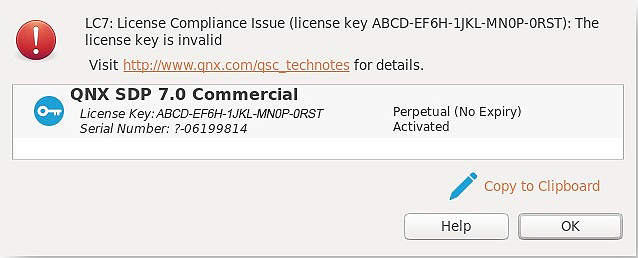
If you're using the command-line client, any license error information is written to the session log file.
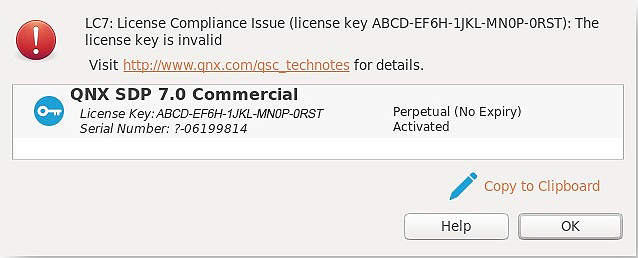
If you're using the command-line client, any license error information is written to the session log file.
The license server can return the following errors:
| Error code | Message | Description | Follow-up action |
|---|---|---|---|
| 2 | Your QNX development seat license is not properly activated on your local host. Please deactivate and activate again to fix this issue. | The license is marked as activated on the server but not_activated locally and it's a single-activation license. This can happen if the local license record file was removed, or if the same license is being used on two hosts (one of them possibly a VM) and it's already activated on one of them. | Deactivate and reactivate the license. If the problem persists, contact your QNX license administrator. |
| 3 | Your QNX development seat license is not properly activated and may be in use on another host machine. Please contact your QNX license administrator for assistance. | The license is marked as not_activated on the server but activated locally. This can be caused by a second host deactivating a license or by a manual deactivation (i.e., our records indicate this license has already been deactivated). | Confirm this is the host on which the license should be activated. If the problem persists, contact your QNX license administrator. |
| 5 | Your QNX development seat license is not valid. Please contact your QNX license administrator to obtain a valid license. | The serial number is invalid because it doesn't match any value in the server's list of known values. | Contact your QNX license administrator. |
| 7 | Your QNX development seat license is not valid. Please contact your QNX license administrator to obtain a valid license. | The license key is not valid. That is, the submitted key doesn't match any key on the server's list of known license keys. | Contact your QNX license administrator. |
| 8 | Your QNX development seat license appears to be in use on another development host. Please contact your QNX license administrator for assistance. | There's a duplicate transaction. QNX Software Center will now use the chained UIDs from the server's most recent responses in a new transaction to prevent duplicate license key inserts. Note that duplicate chained UIDs can occur on initially cloned machines and may be legitimate behavior based on licensing. | If the problem persists, contact your QNX license administrator. |
| 9 | Your QNX development seat license is not valid. Please contact your QNX license administrator to obtain a valid license. | Both the serial number and license key were found to be invalid when tested by the server. | Contact your QNX license administrator. |
Page updated: